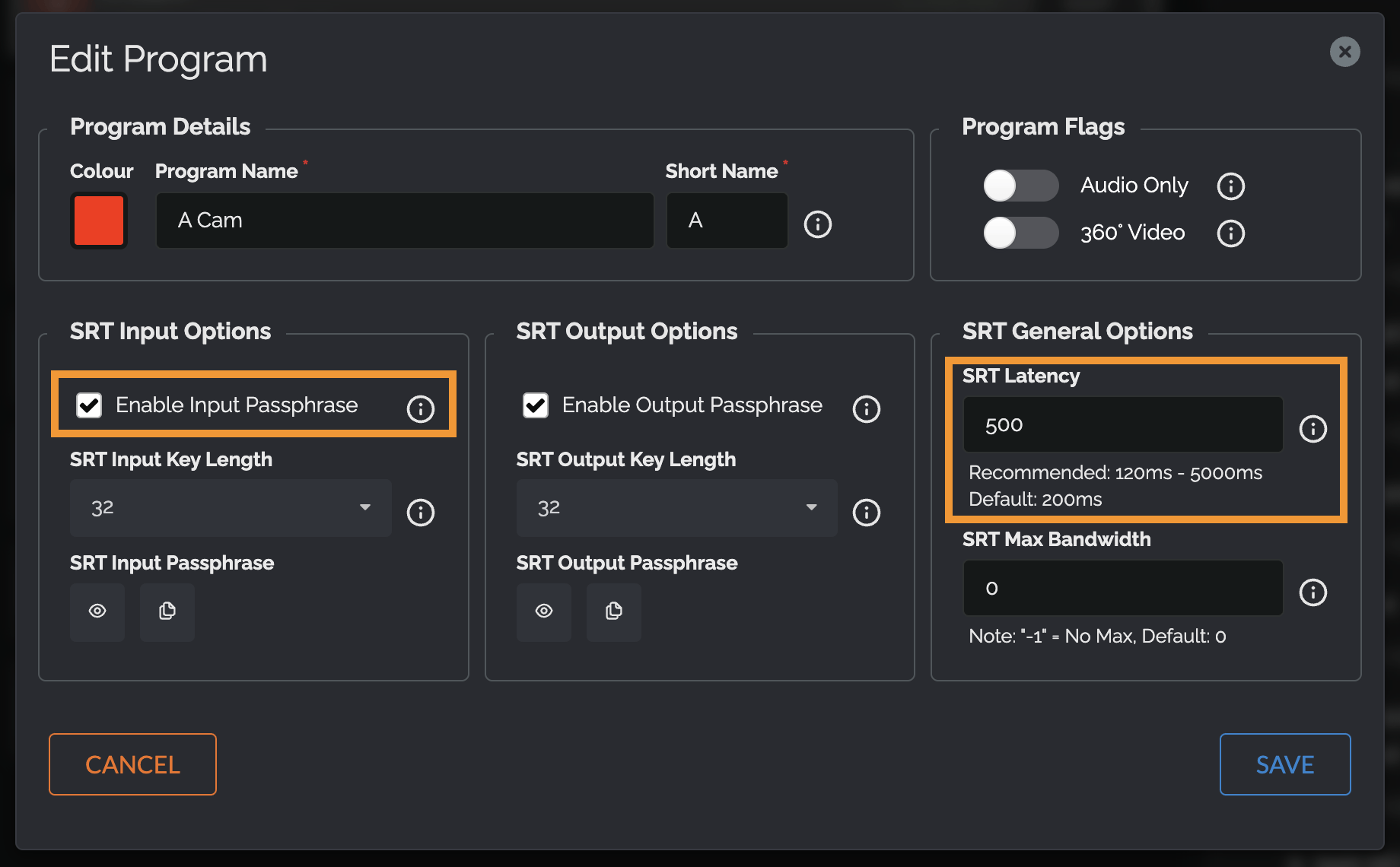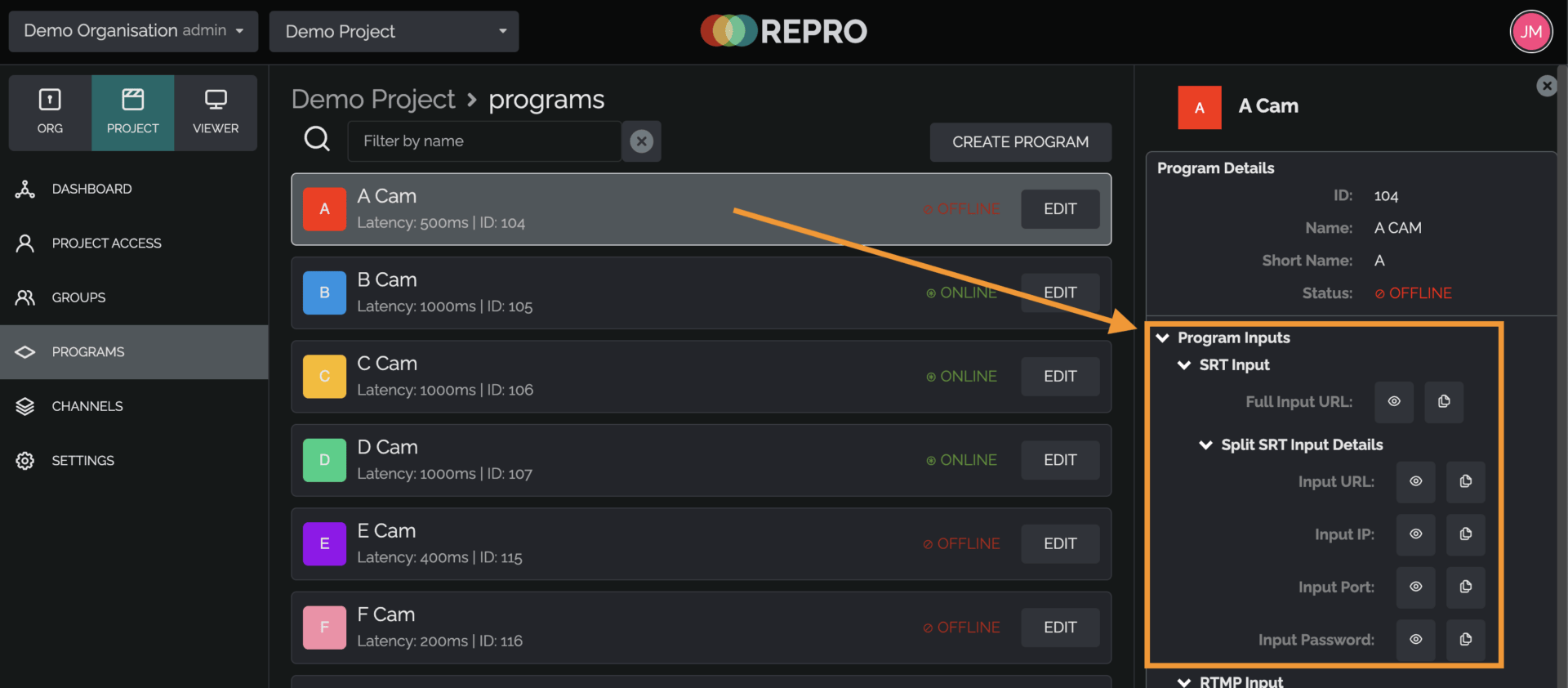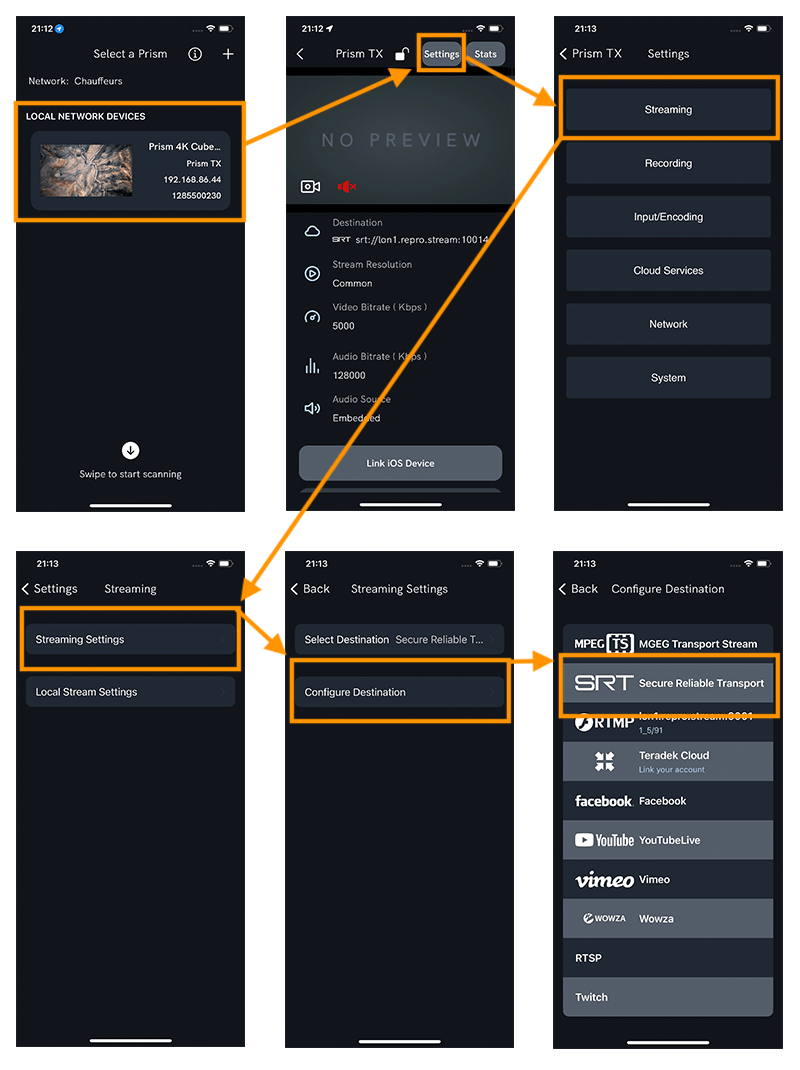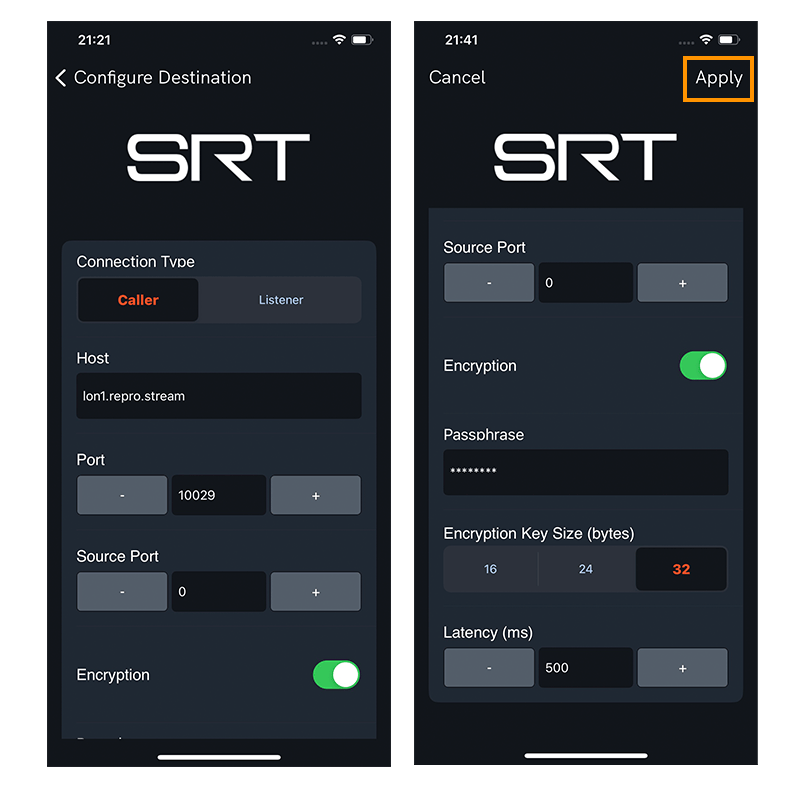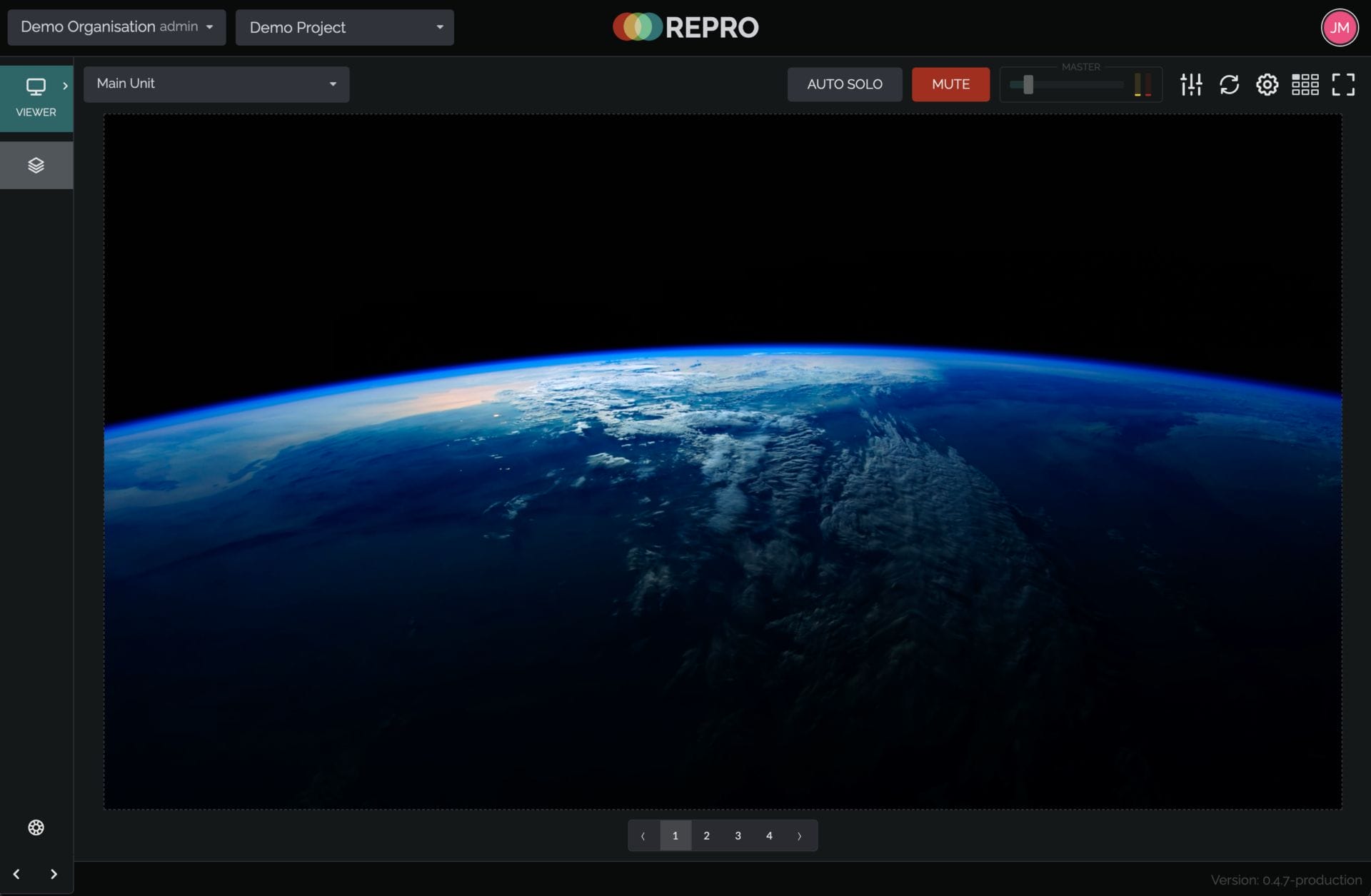

One of the key features of the Teradek Prism Mobile 857 is its ability to transmit video over cellular, using dual 4G/LTE cellular connection and wifi at the same time. Network boding technology means multiple connections to spread the load and provide redundancy back up. With 12G SDI and HDMI 2 inputs accepting 10-bit 4K HDR 4:2:2 with stereo or 5.1 surround sound everything is covered.
The device also supports multiple video inputs, including HDMI and SDI, making it compatible with a wide range of cameras and other video sources. Additionally, the device can be controlled via a smartphone app, giving you complete control over your video stream without a need to directly handle the Prism whilst mounted on to a moving camera.
In this post we are going to look at how easy it is to get RePro Stream set up to receive directly from such a device.
Step 1 – Set up your program at RePro:
In RePro – create or select an existing program and make sure to set it up as required. SRT protocol is always enabled for input at RePro and you are able to select an input passphrase length of 16 (128 bit), 24 (192 bit) or 32 (256 bit) encryption – or no encryption at all!
Set a latency for your program around the 120ms to 500ms region – recent testing and discussions with Teradek support have suggested that currently SRT does not work well on Prism with a latency higher than 1000ms (1 second). If latency is not a concern then it is always best to set higher at around 500ms.
Click ‘Save’ (or Create if you have just created the program).
Step 2 – View the input details:
In RePro – on the programs list – click the program to highlight it and reveal its input options on the right.
Make sure the SRT section is expanded so you can see all the ‘Split SRT Input Details’ for host, port & passphrase.
Step 3 – Set up your Teradek Prism using the mobile app:
Make sure your iOS/android device is connected to the same network as the Prism. Pull down to refresh and tap on the Prism device as it appears in the list under ‘Local network Devices’.
Summary of its set up is shown – tap ‘Settings’ at the top. Next tap ‘Streaming’, then tap ‘Streaming Settings’, finally tap ‘Configure Destination’ and choose ‘SRT – Secure Reliable Transport’.
When you need to enter credentials you can either use the eye icon in the RePro input section to view the detail or use the copy icon to copy the detail to clipboard. If you are using a MacBook owned by yourself and are on the same network MacOS and iOS now has a feature where anything copied on your Mac will be ready to paste on your iPhone (see handoff clipboard).
Set up as follows:
Connection Type: Caller
Host: Use ‘Input URL’ from the input details e.g. lon1.repro.stream
Port: Use ‘Input port’ from input details
Source Port: 0
Encryption: Toggle this ON
Passphrase: Copy this from ‘Input Password’
Encryption Key Size: Set this to the same size as was set in the program edit form.
Latency: Also set this to what was set in the program edit form.
Once set – tap ‘Apply’ and then navigate back to the main dashboard for the Prism and tap ‘Stats’ (next to where ‘Settings’ is). You should see the live stats for the ongoing stream.
Back in RePro Stream refresh the program page and you should now see your program is ‘online’ and streaming up to 4K UHD.
Head to the viewer or use the accompanying iOS Viewer App and enjoy low latency, high quality video monitoring anywhere in the world direct from your camera! Benefit from low bandwidth viewing conditions by switching to our low latency transcoded ABR resolutions of 1080p, 720p, 540p and 360p which are also capable of server side, pre delivery watermarking.
Manage access to only those you wish to view as well as create guest links that any non registered viewers can watch within an instant of clicking the link.
If you are interested in a free trial of RePro Stream, without all the sales pitch and pushiness – then just click Contact and get in touch – we’ll happily set you up an account, help you with any integration or set up you wish and leave you to evaluate in your own time.
Alternatively contact us directly on info@reprostream.com